Sony Addon SDK
public class
Notification
This project is no longer being supported and will not get any further updates.
extends java.lang.Object
-
java.lang.Object
-
com.sonyericsson.extras.liveware.aef.notification.Notification
Summary
| Constants |
| java.lang.String |
AUTHORITY |
Authority for the Notification provider. |
| Fields |
| protected static final Uri |
BASE_URI |
Base URI for the Notification provider. |
Constants
Added in API level 1.0
public static final java.lang.String AUTHORITY
Authority for the Notification provider.
Constant Value: "com.sonyericsson.extras.liveware.aef.notification"
Fields
Added in API level 1.0
protected static final Uri BASE_URI
Base URI for the Notification provider.
Protected Constructors
protected Notification()
Notification API is a part of the Smart Extension APIs.
The Notification engine enables the gathering of event-type data from different sources to one place so that accessory host applications will be able to access this data, instead of getting the data from each individual source. Examples of event-data are activity streams on a social network, new incoming SMS and MMS message notifications, a missed call notification, etc.
Application developers who wish to have their event-data presented by accessories (granted with the permission to access the Notification engine's data) should input their application's data according to the schema defined by the Notification API.
The following diagram shows the position of the Notification API in its operating context.
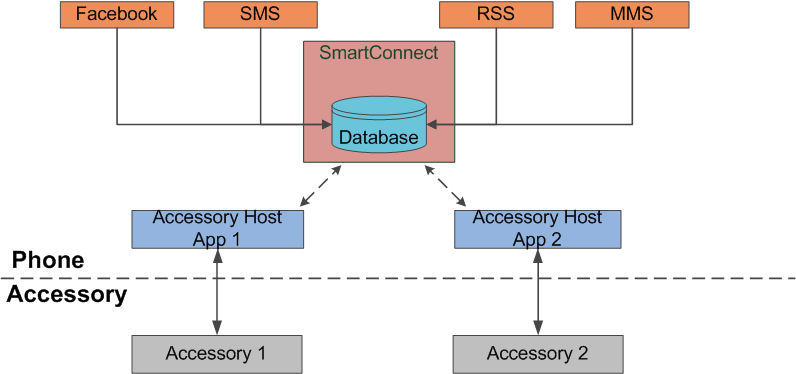
The Notification API defines and implements an ContentProvider that extensions access via the ContentResolver API. The ContentProvider implementation is backed by a database implementation. In order for an extension to interact with Notification API, the extension must have used the Registration API and inserted information in the extension table. See Registration API for more information on how to insert a record in the extension table. When needed, Android Intents are sent to the extensions to perform a task.Extensions contribute their data using the set format dictated by the Notification API. As they are standalone Android applications in their own right, extensions may be uninstalled any time, unless they are part of the system image, and may be installed any time during the operation of the device. They may be 'disabled' as well by the end user via the user interface or by the extension developer; when 'disabled', data from that extension may not be displayed by the accessory host applications.
The accessory host applications provide the functionality to control and present the data that is collected by the notification engine. Depending on the purpose of the application, the notification engine may not be the only data source the application interacts with. Accessory host applications have read-access to the data provided by all the extensions, including the right to update some of the data fields. Due to this reason, access needs to be controlled and restricted so that unwanted information leaks are prevented; this is done through the use of a permission.
The purpose of the engine is to provide a central store for event-data from different sources that is of interest to present to the end user. The reasons for choosing such a design are accessory host application performance and data security. Cross-database queries are slow and even slower when there are potentially many databases involved and this will severely impact the performance of accessories and their perceived user experience. It is difficult and practically impossible to allow the 'correct' applications to access the extension-data when there are many databases to interact with. However tempting it may be, the purpose of the engine is NOT to be a central store for all kinds of data, e.g. files, media etc., such that it will be a "store room" for all kinds of extension-data.
Topics covered here:
Concept Explanations
There are three fundamental concepts in the Notification engine's database that developers are required to understand.
The concept of Extension is on Android APK level. The extension table of the registration database contains meta-information about each extension. The purpose of the extension is to provide the necessary data to the notification engine set by the database schema. The source of the extension's event-data may be self-generated, another Android ContentProvider, a Web server or a combination of these. The extension is a standalone application which may have its own GUI that also has the capability to provide data to be shown by a host application using the Notification engine, or it may not have its own GUI and it is completely dependent on the host applications that use the Notification engine to present its data.
Source is a logical abstraction introduced to enable extension developers who want to distinguish the presentation of data connected to different backends but retain the ability to package these in a standalone APK. A use case example is an email aggregator extension that allows the user to connect to different email accounts through the installation of only one Android package file; each email account can be set as Registrationa Source or the extension defines only one Source. In the latter scenario, emails from all accounts may be shown in one view instead of separate views. Notification.Source stores attribute information about a Source. The accessory host application may use this information to filter event-data by Source or provide configuration options on the user interface to filter event-data by Source. Extension developers who wish to have the accessory host application display events from different Sources clearly should add Notification.Source information. Up to 8 sources can be linked to an Extension. If the limit is reached, an exception will be thrown. A Source always has to be linked to an Extension .
ContentResolver API An Event is a representation of a notification that may be noteworthy to present to the end user. Examples of events are incoming SMS message notifications, a missed call notification, updates from friends on a social network etc. Notification.Event is used to store events provided by the extensions. The accessory host application typically uses the information in this table to present the data. An Event is always connected to a Source but a Source may not always have to have an Event. A maximum of 100 events from a Source can be stored in Notification.Event; when the limit is reached, events will be automatically removed.
Inter-application communication
Extensions only use the ContentResolver API to communicate with the Notification engine's ContentProvider. For the possibility to react to user input, extensions should implement at least an Android BroadcastReceiver to catch Intents sent from the accessory host applications. It is recommended for an extension to also implement a tunnel service using the Tunnel API to prevent time sensitive intents from getting delayed. Also see the Control API, Widget API and Sensor API documentation.
The list and descriptions of each Intent that extensions may listen to are found in Notification.Intents together with the Intent-extra data that are sent in each Intent.
Security
In order to use the Notification API, an extension must first add information in the extension table. This requires a specific permission. Refer to the documentation of the Registration API for more information
An extension only has access to its own data: it is able to insert, query, update and remove its data that is stored on the Notification engine. When an application registered as an extension is uninstalled from the Android system, the associated data that is stored in the engine is automatically removed by the Notification engine's implementation.
If a extension developer wishes to allow another application to access its data on the engine through the use of sharedUserId, it is possible to do so though not recommended. When these two or more applications are registered as extensions, the Notification engine's security mechanism will only treat these extensions as one extension and the extension developer is responsible for any leakage or misuse of its information stored in the Notification engine's content provider.
Extension developers are free to sign their applications with their own certificate.
Extension Lifecycle
Before an application can take full advantage of the Notification engine, it must tell the engine that it exists and for the engine to have a record of this application's attributes. This process is known as registration and after a successful registration, the application is referred as an extension in the Notification engine's context. In practice, the process of registering an extension involves the application inserting some data about itself using the Registration API.
From the Notification engine's perspective, the life cycle of an extension starts from the time a successful registration takes place to the time the Android system uninstalls the application or the extension deregisters itself from the Notification engine. During this time, the extension is free to access the Event Stream engine and receive Intents from it.
Adding a Source
As explained in an earlier section, Source is a logical abstraction introduced to easily enable the presentation of event-data originating from different backend. It is up to the extension developer to decide how to segment the event-data contributed by that extension, but all event-data must be connected to a Source, or else the insert operation for event-data will fail.
Setting the Source information in the ContentProvider should take place after the extension is successfully registered and before inserting event-data.
ContentValues values = new ContentValues(); Builder iconUriBuilder = new Uri.Builder().scheme(ContentResolver.SCHEME_ANDROID_RESOURCE) .authority(getPackageName()) .appendPath(Integer.toString(R.drawable.icon)); values.put(SourceColumns.NAME, "RSS news feed"); values.put(SourceColumns.ENABLED, "1"); values.put(SourceColumns.ICON_URI_1, iconUriBuilder.toString()); ... uri = cr.insert(Source.URI, values);Getting event-data
Your extension may automatically retrieve event-data periodically from the source where the event-data is generated or rely on an Intent sent by the host application to trigger the retrieval.The name of the Intent is REFRESH_REQUEST_INTENT. Define your BroadcastReceiver to receive this Intent if you wish to rely on this to trigger the event-data retrieval. Do not rely on the interval when this Intent is sent as it may be arbitrary and completely dependent on the implementation of the Intent sender. However it is always sent when a host application is started and an extension can use this to start collecting data and continue to be be active.
When your extension has event-data to insert to the Notification engine's ContentProvider, it may use insert(Uri, android.content.ContentValues) or bulkInsert(Uri, android.content.ContentValues[]). The latter method is recommended for performance reasons to use when there are many rows of event-data to insert.
ContentResolver cr = getContentResolver(); ContentValues[] valueArray = new ContentValues[count]; < fill valueArray with data > cr.bulkInsert(Event.URI, valueArray);When retrieving event-data from the data source, it is highly recommended your extension updates and retrieves other relevant data from the same data source, e.g. the user's latest status update, at around the same time. This is to minimize network signaling traffic and latency. It is also costly for battery consumption if there is too frequent network signaling activity.
If you need to synchronize periodically with a server in a network, consider using the android.app.AlarmManager to achieve optimal power consumption.
Showing the Detail View of an Event
The event-data supplied by your extension in Notification.Event may be a snapshot of the information and the user has limited possibilities to interact with the information presented by the accessory host application. The user may wish to see all details related to that event and react to it, e.g. mark it as a favorite, reply, watch the video etc. If your extension offers the user the opportunity to interact with the event in your application or on a website, listen for the VIEW_EVENT_INTENT Intent. This Intent is sent by the accessory host application when the user performs an action signaling the intention to view the event details. The Intent contains Intent- data about the specific event-data that will enable your extension to launch the detail view of that event.
Handling Images
The location of images is represented as a string. Images may be stored locally on the device or on the SD card.
The following URI schemes are supported:
Data Integrity
In order to have a consistent database, the Notification Engine will enforce database data integrity upon any data inserted or updated by extensions. This is especially true for foreign keys. As an example, sourceId for an Event is a foreign key to the column _id in the Source table, thus the source_id must have a valid reference to a row in the Source table which in turn is associated with an extension. If values for the stated mandatory columns are not provided, SQLExceptions with constraint failures will be thrown.
Performance
For best performance, it is recommended the extension developer use bulkInsert(Uri, android.content.ContentValues[]) or applyBatch(String, java.util.ArrayList) when doing inserts or updates to the Event Stream's ContentProvider.