Camera Library for Arduino IDE on Spresense. More...
#include <stdint.h>#include <stdlib.h>#include <semaphore.h>#include <pthread.h>#include <mqueue.h>#include <nuttx/video/video.h>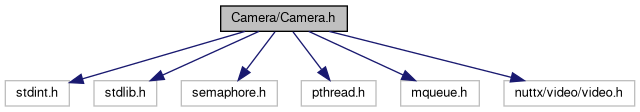
Go to the source code of this file.
Classes | |
| class | ImgBuff |
| [en] Camera Image memory management class. This is internal class. [ja] Cameraのイメージメモリ管理用クラス。内部利用Class。 More... | |
| class | CamImage |
| [en] The class which is to control Image from Camera. [ja] Cameraから得られる画像データを利用するためのクラス。 More... | |
| class | CameraClass |
| [en] The class to control Spresense Camera. [ja] SpresenseのCamera機能を制御するためのクラス。 More... | |
Enumerations | |
| enum | CAM_IMAGE_PIX_FMT { CAM_IMAGE_PIX_FMT_RGB565 = V4L2_PIX_FMT_RGB565 , CAM_IMAGE_PIX_FMT_YUV422 = V4L2_PIX_FMT_UYVY , CAM_IMAGE_PIX_FMT_JPG = V4L2_PIX_FMT_JPEG , CAM_IMAGE_PIX_FMT_GRAY , CAM_IMAGE_PIX_FMT_NONE } |
| [en] Camera Image Pixcel format [ja] Camera画像のピクセルフォーマット More... | |
| enum | CamErr { CAM_ERR_SUCCESS = 0 , CAM_ERR_NO_DEVICE = -1 , CAM_ERR_ILLEGAL_DEVERR = -2 , CAM_ERR_ALREADY_INITIALIZED = -3 , CAM_ERR_NOT_INITIALIZED = -4 , CAM_ERR_NOT_STILL_INITIALIZED = -5 , CAM_ERR_CANT_CREATE_THREAD = -6 , CAM_ERR_INVALID_PARAM = -7 , CAM_ERR_NO_MEMORY = -8 , CAM_ERR_USR_INUSED = -9 , CAM_ERR_NOT_PERMITTED = -10 } |
| [en] Camera Error Codes. [ja] Cameraのエラーコード More... | |
| enum | CAM_DEVICE_TYPE { CAM_DEVICE_TYPE_UNKNOWN , CAM_DEVICE_TYPE_ISX012 , CAM_DEVICE_TYPE_ISX019 } |
| [en] Camera device type which is being used [ja] 使用されているカメラデバイスの種類 More... | |
| enum | CAM_WHITE_BALANCE { CAM_WHITE_BALANCE_AUTO = V4L2_WHITE_BALANCE_AUTO , CAM_WHITE_BALANCE_INCANDESCENT = V4L2_WHITE_BALANCE_INCANDESCENT , CAM_WHITE_BALANCE_FLUORESCENT = V4L2_WHITE_BALANCE_FLUORESCENT , CAM_WHITE_BALANCE_DAYLIGHT = V4L2_WHITE_BALANCE_DAYLIGHT , CAM_WHITE_BALANCE_FLASH = V4L2_WHITE_BALANCE_FLASH , CAM_WHITE_BALANCE_CLOUDY = V4L2_WHITE_BALANCE_CLOUDY , CAM_WHITE_BALANCE_SHADE = V4L2_WHITE_BALANCE_SHADE } |
| [en] Camera White Balance setting parameters [ja] Cameraホワイトバランス設定値 More... | |
| enum | CAM_SCENE_MODE { CAM_SCENE_MODE_NONE = V4L2_SCENE_MODE_NONE , CAM_SCENE_MODE_BACKLIGHT = V4L2_SCENE_MODE_BACKLIGHT , CAM_SCENE_MODE_BEACH_SNOW = V4L2_SCENE_MODE_BEACH_SNOW , CAM_SCENE_MODE_CANDLE_LIGHT = V4L2_SCENE_MODE_CANDLE_LIGHT , CAM_SCENE_MODE_DAWN_DUSK = V4L2_SCENE_MODE_DAWN_DUSK , CAM_SCENE_MODE_FALL_COLORS = V4L2_SCENE_MODE_FALL_COLORS , CAM_SCENE_MODE_FIREWORKS = V4L2_SCENE_MODE_FIREWORKS , CAM_SCENE_MODE_LANDSCAPE = V4L2_SCENE_MODE_LANDSCAPE , CAM_SCENE_MODE_NIGHT = V4L2_SCENE_MODE_NIGHT , CAM_SCENE_MODE_PARTY_INDOOR = V4L2_SCENE_MODE_PARTY_INDOOR , CAM_SCENE_MODE_PORTRAIT = V4L2_SCENE_MODE_PORTRAIT , CAM_SCENE_MODE_SPORTS = V4L2_SCENE_MODE_SPORTS , CAM_SCENE_MODE_SUNSET = V4L2_SCENE_MODE_SUNSET } |
| [en] Camera Scene Mode setting parameters. [ja] Cameraのシーンモード設定値 More... | |
| enum | CAM_COLOR_FX { CAM_COLOR_FX_NONE = V4L2_COLORFX_NONE , CAM_COLOR_FX_BW = V4L2_COLORFX_BW , CAM_COLOR_FX_SEPIA = V4L2_COLORFX_SEPIA , CAM_COLOR_FX_NEGATIVE = V4L2_COLORFX_NEGATIVE , CAM_COLOR_FX_EMBOSS = V4L2_COLORFX_EMBOSS , CAM_COLOR_FX_SKETCH = V4L2_COLORFX_SKETCH , CAM_COLOR_FX_SKY_BLUE = V4L2_COLORFX_SKY_BLUE , CAM_COLOR_FX_GRASS_GREEN = V4L2_COLORFX_GRASS_GREEN , CAM_COLOR_FX_SKIN_WHITEN = V4L2_COLORFX_SKIN_WHITEN , CAM_COLOR_FX_VIVID = V4L2_COLORFX_VIVID , CAM_COLOR_FX_AQUA = V4L2_COLORFX_AQUA , CAM_COLOR_FX_ART_FREEZE = V4L2_COLORFX_ART_FREEZE , CAM_COLOR_FX_SILHOUETTE = V4L2_COLORFX_SILHOUETTE , CAM_COLOR_FX_SOLARIZATION = V4L2_COLORFX_SOLARIZATION , CAM_COLOR_FX_ANTIQUE = V4L2_COLORFX_ANTIQUE , CAM_COLOR_FX_SET_CBCR = V4L2_COLORFX_SET_CBCR , CAM_COLOR_FX_PASTEL = V4L2_COLORFX_PASTEL } |
| [en] Camera Color effect setting parameters. [ja] Cameraの画像エフェクトの設定値 More... | |
| enum | CAM_HDR_MODE { CAM_HDR_MODE_OFF = 0 , CAM_HDR_MODE_AUTO = 1 , CAM_HDR_MODE_ON = 2 } |
| [en] Camera HDR mode definitions. [ja] CameraのHDRモードの設定値 More... | |
| enum | CAM_VIDEO_FPS { CAM_VIDEO_FPS_NONE , CAM_VIDEO_FPS_5 , CAM_VIDEO_FPS_6 , CAM_VIDEO_FPS_7_5 , CAM_VIDEO_FPS_15 , CAM_VIDEO_FPS_30 , CAM_VIDEO_FPS_60 , CAM_VIDEO_FPS_120 } |
| [en] Camera Video Framerate setting parameters. [ja] Cameraのフレームレート設定値 More... | |
| typedef void(* | camera_cb_t) (CamImage img) |
| [en] Camera Callback type definition. [jp] Cameraからのコールバック関数の型定義 | |
| CameraClass | theCamera |
Camera Library for Arduino IDE on Spresense.
By using this library, you can use the follow features on SPRESENSE.