The world's first Intelligent Vision Sensor with edge processing
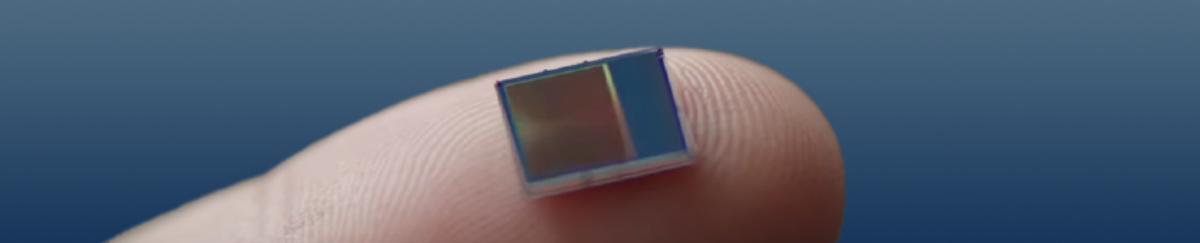
Enabling high-speed edge AI processing without needing a round trip to a server, IMX500 is the world's first Intelligent Vision Sensor with edge processing functionality.
IMX500 Key Benefits

One-chip solution
IMX500 has a stacked sensor structure combining an image sensor with a powerful DSP and dedicated on-chip SRAM to enable high-speed edge AI processing without needing a round trip to a server.

Optimized processing
IMX500 eliminates the need for high-performance processors or external memory, so your devices will be more reliable and cheaper to produce.

Low power & cost friendly
IMX500 eliminates the need for high-performance processors or external memory, so your devices will need less bandwidth and less power.
IMX500 uses industry-standard M12 (S-mount) lenses.
Deploy a new AI model and reuse the same hardware for different tasks.

Low latency
Deploy, evaluate, and iterate any type of neural network. AI inference at the edge means image data does not need to be uploaded for processing, in turn meaning your solutions will benefit from lower latency and need less bandwidth and less power than traditional vision system solutions.
Address Privacy Concerns
Protect your customer's personal privacy, and manage compliance with privacy regulations, by outputting the processed image metadata only. The image data never leaves the chip, if you don't want it to.

Intelligent Vision Sensor Solutions
Deploy any type of deep learning model to empower AI-enabled video analytics.

Image classification
Classify an object in an image

Object detection
Localize and classify one or multiple objects in an image

Pose detection
Single person or multi-person keypoint detection

Semantic image segmentation
Take your image classification to the pixel level and understand the shapes of objects in an image
Industry Applications
Intelligent Vision Sensor IMX500 enables new possibilities across almost any kind of industry.

Smart Retail
Create useful data about customer behaviors in real time

Smart City
Image classification to understand shapes of objects

Smart Facility
Check for safety equipment, mask detection, congestion detection

Smart Factory
Line abnormality detection, worker monitoring, safety zone monitoring
Development kits
To start developing with IMX500 you need a development kit. We have several different kits for exploring and testing IMX500 solutions and prototyping products featuring IMX500 intelligent vision sensors.

Development kit hardware
The IMX500 development kit includes Intelligent Vision Sensor hardware. There are a number of different hardware kits and components depending on your individual requirements.

Development kit software
The IMX500 development kit includes essential software applications that can run on your own infrastructure or in the Smart Camera Managed App on the Azure cloud.

Development tools
The IMX500 developer tools provide opportunities to develop AI-equipped cameras, enabling a diverse range of applications in retail and industrial equipment industries and contributing to building optimal systems that link with the cloud
Deploy your AI model to IMX500 in three steps
1. Convert

Convert your own quantized and trained deep neural network model into an optimized binary file.
2. Package

Package your AI model as a cryptographically signed package.
3. Deploy

Deploy your packaged model securely to IMX500.
Get started
To start developing with IMX500 you need a development kit and a user registration to access the developer tools.
